How to use my own domain to receive mails?
It is easy for someone to use his own domain to receive mails by using our temp mail service. Just do the following two steps:
1.make your DNS point to our mail server mail-box.us
2.go to the premium page, add your domain name
then he can generate random mail address or specify a special mail address to receive mails.
It is very important to set up the DNS information. So the following case is to help the beginners to set up their DNS correctly. We use the DNS provider Namesilo in this case. If someone use other DNS providers, just do the same step, it is easy to follow. If you can not do it, just submit a form with your domain information, DNS provider and account info on contact page, we will try to do it for you.
1.go to the domain management page,
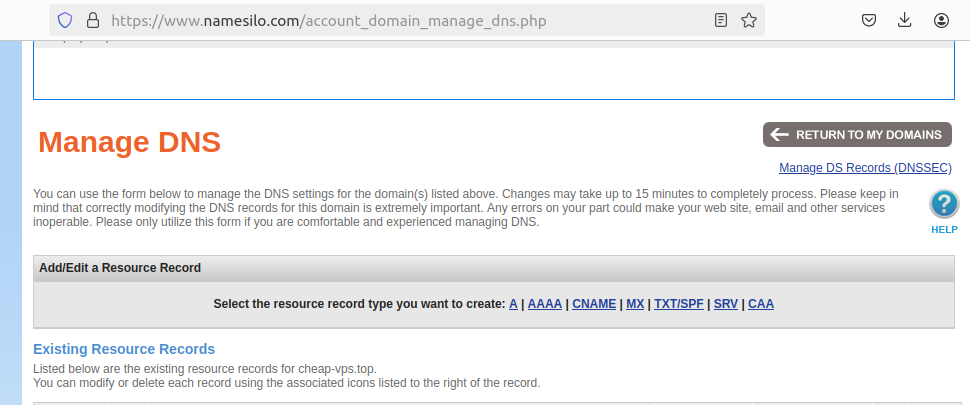
2.click MX to create MX record
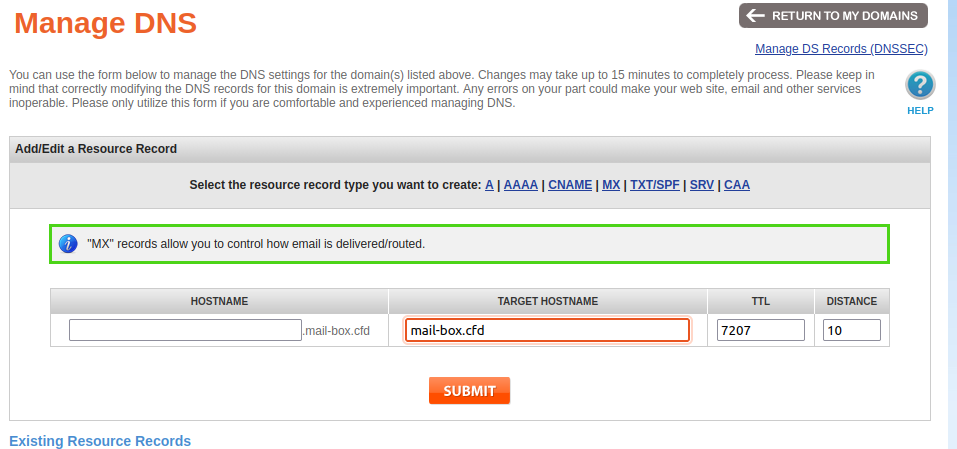
3.fill the TARGET HOSTNAME with mail-box.us, then click submit
4.check the MX record result, make sure it is correct.
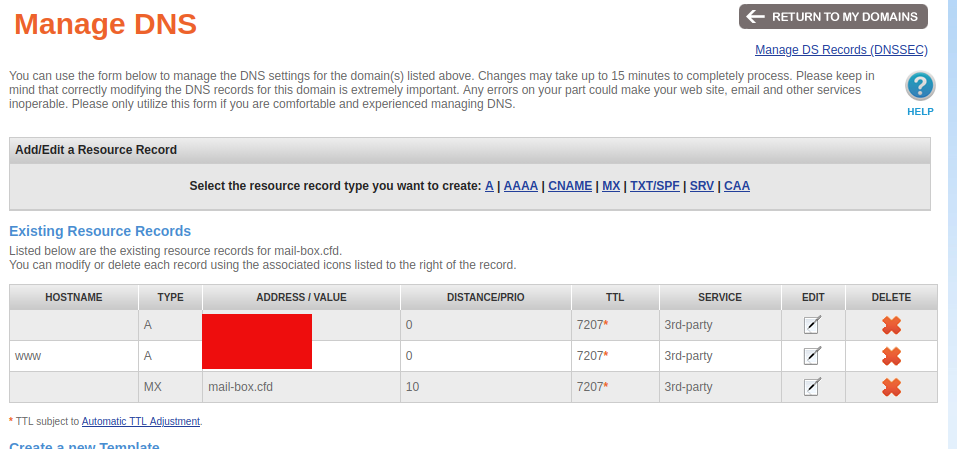
Now it sets up correctly, but it make take 1 minutes to 1 day to make this configuration affect. It depends on the DNS providers. On Namesilo, it may take up to 15 minutes, so you should wait for the configuration affect before you use your own domain to receive mails.
If you can not deal with it, don’t hesitate to contact us.